Debugging
Debugging a Single Query
toSQL
var userQuery = getInstance( "User" )
.where( "active", "=", 1 );
writeOutput( userQuery.toSQL() );SELECT `users`.`id`, `users`.`username` /* etc */
FROM "users"
WHERE "active" = ?var userQuery = getInstance( "User" )
.where( "active", "=", 1 );
writeOutput( userQuery.toSQL( showBindings = true ) );SELECT `users`.`id`, `users`.`username` /* etc */
FROM "users"
WHERE "active" = {"value":1,"cfsqltype":"CF_SQL_NUMERIC","null":false}tap
dump
Debugging All Queries
cbDebugger
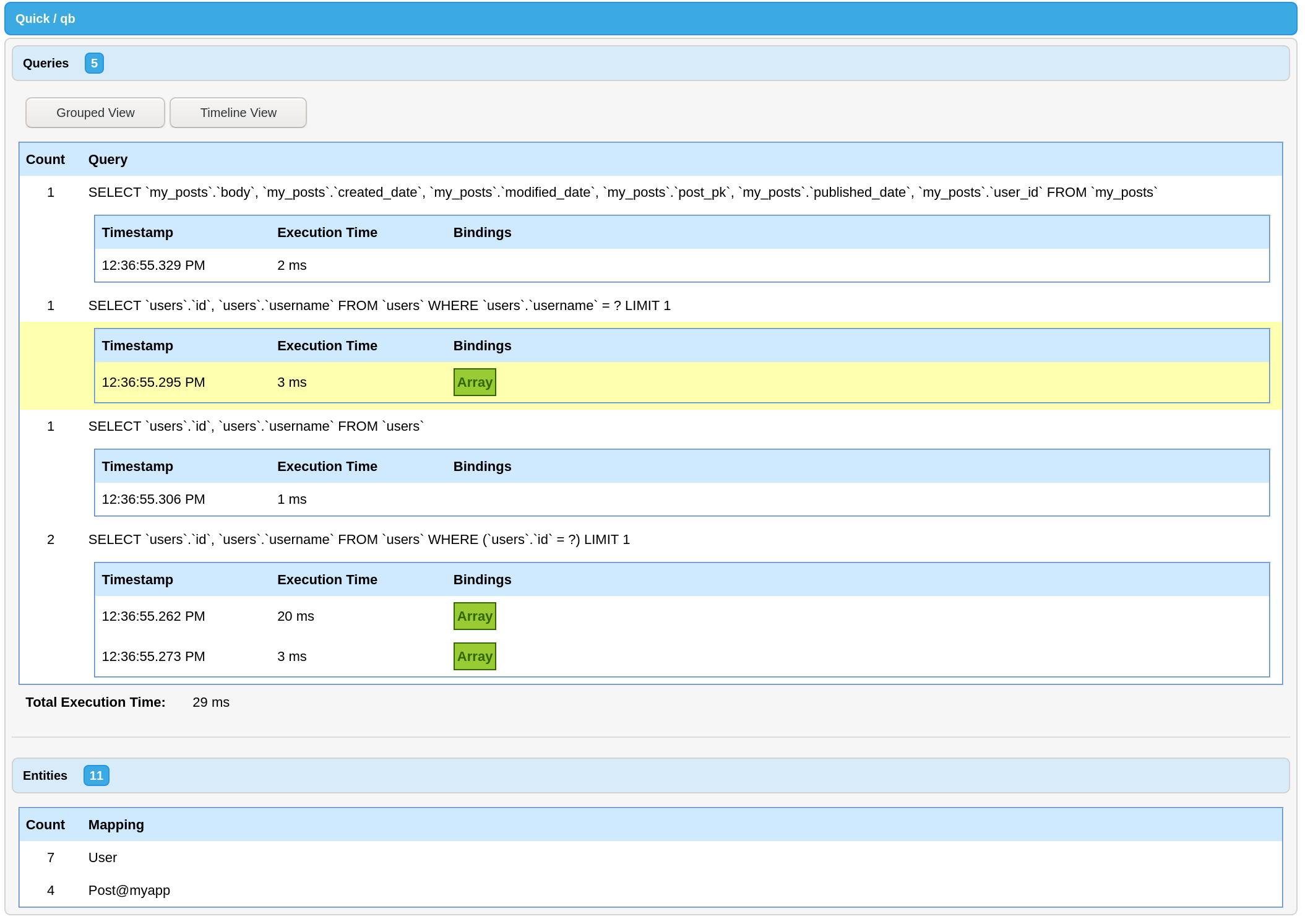
LogBox Appender
Interception Points
Was this helpful?